Ahrefs
Ahrefs is an SEO platform that supports both traditional and competitor-based keyword research. Its strength lies in backlink analysis.
Keyword research
Ahrefs released Keywords Explorer 3.0 -keyword research tool- in February 2019.
You start by entering your intent keyword and selecting the desired research engine to generate keywords:
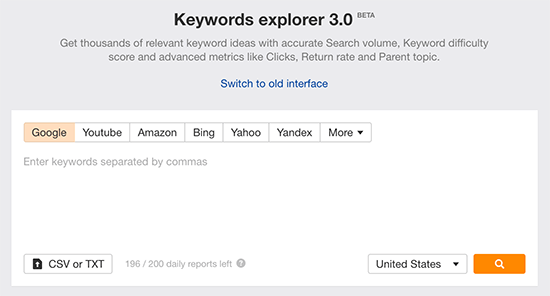
At the top of the results screen is the Overview panel with common metrics like Keyword Difficulty and Search Volume:
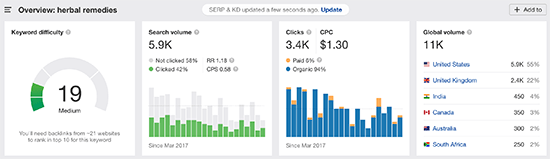
Note: Not all search engines provide detailed information like google. So, If you select Google, you will see data pulled from that specific keyword when searched via Google. while the other search engines may show metrics such as keyword difficulty or click through rates.
Keyword Difficulty indicates the difficulty of a specific keyword to be ranked in Search Engine Results Pages (SERP).
For example, when we search for “herbal remedies” on Google, we get the keyword difficulty 19. Additionally, we get the number of backlinks “You’ll need backlinks from ~21 websites to rank in top 10 for this keyword.” Ahrefs values backlinks – In reality, it is one of the most powerful SEO tools that provide the most accurate backlink analysis.
Search Volume shows how many searches your target keyword gets per month in a given country (average for the last 12 months). Ahrefs calculates this metric by processing large amounts of clickstream data.
Return Rate is a relative value that illustrates how often people search for this keyword again. It doesn’t show the exact number of “returns” and is only useful when comparing keywords with each other.
Clicks is the total number of clicks (organic and paid) on the search results that people perform per month while searching for that keyword. Some searches result in clicks on multiple results, while others might not lead to any clicks at all. As Tim Soulo puts it:
For example, people search a lot for “donald trump age”, but they don’t click on any results because they see the answer right away.
Clicks Per Search (or CPS) shows how many different search results people click on average after performing a search for this keyword.
In the next section, underneath the Overview panel, you get access to thousands of relevant keyword ideas:
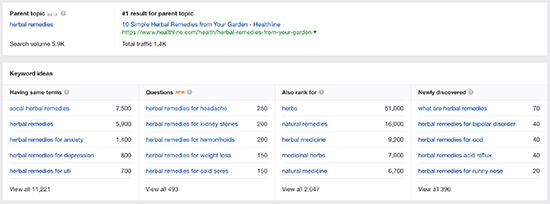
Ahrefs estimates the Traffic potential by looking at the organic search traffic of the current #1 ranking result for that keyword.
So, in our example, they estimate that if you’re in #1 position for the keyword herbal remedies, then you’d get 1000 visits out of the total 6000 searches per month.
Like we’ve seen with other tools the keyword suggestions are split into three groups:
- Having same terms – Shows you all keywords that contain all of the terms of a target keyword in them (in any order).
- Questions – Shows you a list of keyword ideas phrased as a question.
- Also rank for – Shows you all keywords that the Top10 ranking pages for your target keyword also rank for.
- Search suggestions – Shows you all search queries suggested via “Autocomplete” when searching for your target keyword.
You need to click the View full report button to see the full extent of the keyword ideas. Here’s an example of the ‘Having same terms’ report:
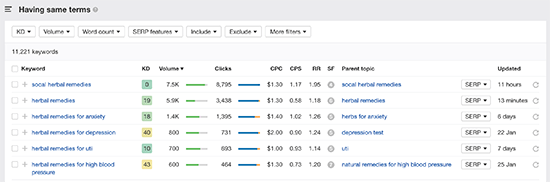
Along the top are the different filters you can use to narrow your selection. For example, only show keywords with a KD score from 0 to 40.
You may have noticed that some keyword ideas have a ‘Get Metrics’ button. This means Ahrefs has the data cached and you can access it instantly.
With such a huge database of keywords, you could be hanging around a while for all the results to load, so this option means you can access the data you want, when you want. It takes a few seconds for the chosen keyword data to load.
One thing we’ve not seen yet is the SERP data for the keyword. If you press the SERP button of the keyword you want, you get a drop down display of the current Top 10 results like this:
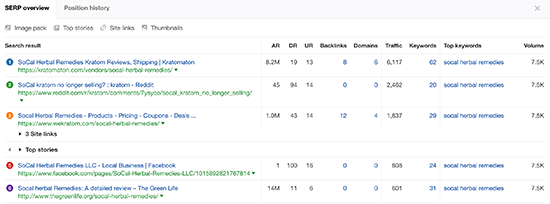
Competitor-based research
Ahrefs, like SEMrush, also offers you competitor-based keyword research via its Site Explorer Tool.
Here you can enter your competitor and find what keywords they are ranking for. Then you can find the low-competition keywords by using the filters.
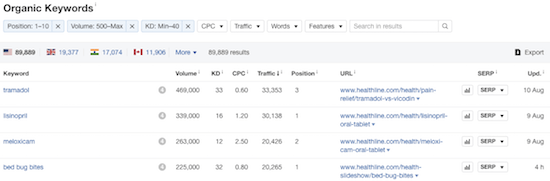
In this example, I’ve used the healthline.com domain and added the following filters:
- Search Position 1-10
- Search Volume greater than 500
- Keyword Difficulty up to 40
Like we saw on the Keyword Explorer, you can expand each line to see the full SERP analysis.
Other Ahrefs features
- Alerts – Get notified of new and lost backlinks, web mentions and rankings
- Content Explorer – Discover the most popular content for any topic
- Rank Tracker – Monitor your desktop and mobile rankings for any location
- Backlink Checker – Analyze backlink profiles and discover link opportunities
- Link Intersect – Find the sites linking to your competitors but not to you
- Broken Link Checker – Keep your website free from dead links
Pricing
Ahrefs offers a 7 day trial for $7. The premium plans are expensive if you’re on a tight budget, and more suited to experienced bloggers.
Prices start at $99/month or $990/year.
Note: If you can’t justify using Ahrefs on a monthly basis, you could sign up for a month, do your KW research and cancel. That said, if you can justify the monthly pricing it’s well worth keeping because you’ll get access to the ongoing functionality such as rank tracking and web monitoring. It also means there’s no need to use any other tools to track rankings or monitor mentions on the web.
Pros
- Limited free trial
- Reliable keyword difficulty metric
- Largest database of backlinks and keywords
- Greater accuracy by processing large amounts of clickstream data
- Combines traditional and competitor-based keyword research methods
Cons
- It’s expensive, but they claim to be the best.
Check all the prices by clicking on the link below:

